In today’s interconnected world, cloud computing has become the backbone of modern business. Businesses of all sizes are increasingly using cloud computing because it allows them to easily grow, adapt, and save money. As more businesses use cloud services for their important data and apps, keeping those cloud environments safe from cyber threats becomes extremely important.
This blog post will guide you through everything about cloud security, from what it means and how it’s built to who needs it, its different forms, the good things it brings, the tools used, available jobs, and helpful courses.
What is Cloud Security?
Cloud security is simply all the rules, tools, and practices used to keep your online stuff (like data and programs) safe from harm when it’s stored or used on the internet instead of on your own computers. In simple terms: With traditional security, you’re fully in charge of everything; with cloud security, you and the cloud provider share the security duties.

Cloud providers secure the cloud’s foundation (buildings, power, networks), but you’re responsible for securing your own stuff inside that cloud (your files, apps, and who gets to see them).
The Four Pillars of Cloud Security
The four fundamental pillars of cloud security are controlling who accesses what, protecting your data, securing your connections, and constantly watching for and responding to threats.

Identity and Access Management (AIM)
This is all about who gets into your cloud building and what they’re allowed to do once they’re inside. It’s like giving everyone a unique ID badge (username/password). When someone tries to enter, it checks their ID. “Are you really John Doe?” This might involve showing their badge and scanning their fingerprint (that’s Multi-Factor Authentication – MFA).
Once inside, John Doe’s badge might only let him into the accounting office, while the CEO’s badge lets them into every room. This is like Role-Based Access Control (RBAC) – different jobs (roles) get different access. It simply means giving every user, application, or system only the minimum access they absolutely need to do their job, and nothing more.
Data Protection
This pillar is all about keeping your valuable information (data) safe, whether it’s sitting still or moving around. Imagine your important documents are locked in a strong vault (encryption) when they’re just sitting on a shelf in the cloud.
Even if someone breaks in, they can’t read them without the secret key. When you send a document from one part of the cloud to another, it travels in an armored car (encryption during transfer) so no one can intercept and read it on the way.
If the main building ever has a problem (fire, flood), you have exact copies of everything stored safely in another building far away. You can quickly get back up and running. Just like you’d keep the actual vault keys in a super secure location, this means protecting the “digital keys” (encryption keys) that unlock your data.
Network Security
This is about securing the roads and pathways between different parts of your cloud “city” and preventing unwanted traffic from getting in or out. It’s like putting up strong walls and gates within your cloud building to create separate, isolated sections (departments). The finance department’s network can’t easily talk to the marketing department’s network without permission. These are like security checkpoints and guards at every entrance and exit.
- Firewalls: Only allow approved traffic in and out, blocking suspicious cars.
- IDS/IPS: Actively watch for anyone trying to sneak in or do something suspicious on the roads, sounding an alarm or even stopping them.
Security Monitoring and Incident Response
It is like having security cameras everywhere, constant patrols by guards, and alarms set up. Their job is to watch everything, all the time, looking for anything unusual – a door left open, someone trying to break in, or a machine acting strangely. They collect all this information (like security footage and logs) to spot trouble early. Incident Response is the emergency team that jumps into action the moment an alarm goes off or a guard spots a problem. They have a detailed plan for what to do:
- Find out what’s happening: “Is it a real attack? Where is it coming from?”
- Stop the damage: “Cut off the attacker’s access!”
- Clean up: “Remove any bad stuff they left behind!”
- Get things back to normal: “Fix everything that was broken!”
- Learn from it: “How can we make sure this doesn’t happen again?”
So, Security Monitoring is the continuous watchfulness, and Incident Response is the organized action plan for when something bad actually happens.
Who Needs Cloud Security?
Cloud security is essential for everyone who uses cloud computing, not just big companies. If your business, no matter how small, uses cloud services for things like storing customer information, running websites, or using online tools like Google Docs, you need cloud security. Without it, you’re open to cyberattacks, which can cause:
- Losing important data: Your sensitive customer or business information could be stolen.
- Damaged reputation: People will lose trust in your business.
- Big fines: You could face penalties, especially if you’re in industries like finance or healthcare, where strict data rules apply (like GDPR or HIPAA).
- Business shutdowns: Your operations could stop working.
- Stolen ideas: Your unique business secrets or inventions could be taken.
So, whether you’re a new startup or a huge company, if you’re in the cloud, cloud security isn’t just an option; it’s a must-have.
Also Read: Free Backup Software to Protect OS and Data in Windows
Types of Cloud Security
When we talk about the “main types of cloud security,” we’re usually looking at it from two angles:
- Based on the type of cloud service you’re using (who manages what).
- Based on how your cloud is set up (where your cloud is located).
- Specific security tools/approaches that are key to cloud environment.
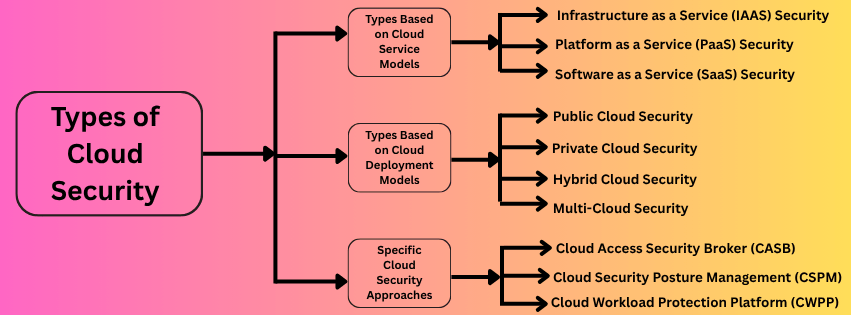
Types Based on Cloud Service Models
Imagine you’re renting a place. The security responsibilities change depending on whether you’re renting just the land, an empty house, or a fully furnished apartment.
Infrastructure as a Service (IAAS) Security
This is like renting just the land and maybe the foundation of a house. The cloud provider (like AWS, Azure, Google Cloud) gives you the basic building blocks (servers, storage, networks) but you build and manage everything on top – the operating system, your applications, and your data.
Security Focus: Your job is to secure everything inside your house: setting up your virtual firewalls, securing your operating system, deciding who can log into your virtual computers, and protecting your data. The cloud provider takes care of securing the physical building and the underlying power grid.
Platform as a Service (PaaS) Security
This is like renting an empty house. The cloud provider gives you the house (servers, network, operating system, and some tools to build apps) ready to go. You just focus on putting in your furniture (your applications) and your belongings (your data).
Security Focus: Your security effort shifts. The provider handles more of the underlying security. Your main responsibilities are securing your applications themselves, protecting your data, and managing who can access your development platform and your finished apps.
Software as a Service (SaaS) Security
What it is: This is like renting a fully furnished apartment. You just use the app (like Gmail, Salesforce, Microsoft 365) and the provider manages everything: the app, the servers, the network, the data storage – everything.
Security Focus: Your role is mostly about how you use it. This means using strong passwords, setting up two-factor authentication, understanding what data you put into the app, and making sure only the right people in your company have accounts. The heavy lifting of securing the actual service is on the provider.
Types Based on Cloud Deployment Models
This describes where your cloud infrastructure is physically located and how it’s managed.
Public Cloud Security
Your stuff is on servers owned and operated by a big cloud provider (like AWS, Azure, Google Cloud) and shared with many other companies.
Security Focus: You need to work with the provider’s security features and understand the “shared responsibility” (they secure of the cloud; you secure in the cloud). It’s about configuring their services securely.
Private Cloud Security
Your cloud is dedicated just to your organization. It might be on your own company’s computers, or it might be managed by a third party, but it’s exclusively for you.
Security Focus: You have much more control over security, but also more responsibility. You’re essentially responsible for securing almost everything, just like you would with your own traditional data center.
Hybrid Cloud Security
A mix of public and private clouds often used when companies want to keep some very sensitive data on their private cloud but use the public cloud for less critical things or to handle bursts in demand.
Security Focus: The challenge here is making sure security policies are consistent and seamless across both your private and public cloud environments. You need to secure the “bridge” between them.
Multi-Cloud Security
Using cloud services from multiple different public cloud providers (e.g., using both AWS and Azure).
Security Focus: This is similar to hybrid, but even more complex because each cloud provider has its own unique security tools and ways of doing things. You need strategies to manage security across these diverse platforms effectively.
Specific Cloud Security Approaches/Tools
These are specific categories of tools or strategies that are widely used to secure any cloud environment.
Cloud Access Security Broker (CASB)
Think of this as a security gatekeeper that sits between your users and the cloud apps they’re trying to use. It helps you see what cloud apps your employees are using (even unsanctioned ones), enforce your security policies, and prevent data from leaving your control.
Cloud Security Posture Management (CSPM)
These tools are like automatic security auditors for your cloud. They constantly check your cloud settings to make sure you haven’t accidentally left any “doors open” (misconfigurations) that could lead to a security hole, and they help you fix them.
Cloud Workload Protection Platform (CWPP)
This focuses on protecting the actual “work” your cloud is doing – your virtual machines, containers, and serverless functions. It makes sure these “workloads” are safe from attacks, no matter where they are running in the cloud.
Benefits of Robust Cloud Security
Investing in robust cloud security offers a multitude of benefits for organizations:
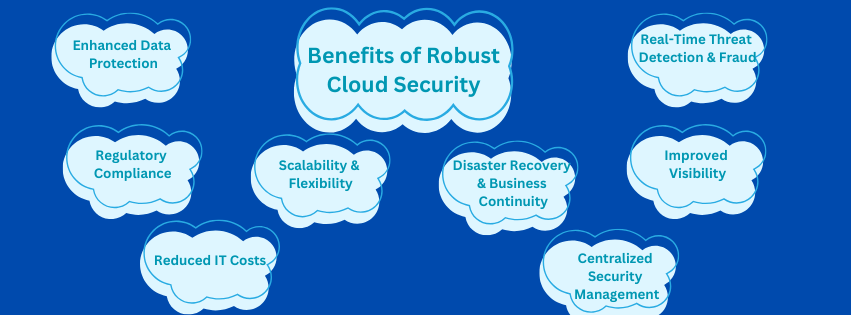
- Enhanced Data Protection: It means we use strong digital locks (encryption) and prevent sensitive information from leaving (DLP) to keep your data safe from being stolen or misused. Essentially, it’s about putting multiple layers of security around your data to make it hard for the wrong people to get to it.
- Regulatory Compliance: It means following specific rules and laws (like GDPR or HIPAA) that govern how you handle data. Doing so helps you avoid big penalties and legal trouble.
- Reduced IT Costs: With Cloud Security, you save money because you don’t need to buy expensive security equipment or hire a large team of security experts. Instead, you share the cloud provider’s security tools and knowledge, which is more cost-effective.
- Scalability and Flexibility: Cloud Security can grow and change effortlessly with your business’s needs, automatically adjusting to new security challenges without you having to constantly reconfigure everything. This means your protection keeps up whether your data or users expand a little or a lot.
- Disaster Recovery and Business Continuity: Cloud-Based Disaster Recovery means you have secure copies of your data and systems stored in the cloud. If your main operations are hit by a disaster, these cloud copies allow you to quickly get everything back up and running, so your business doesn’t stop for long.
- Centralized Security Management: Imagine having one master control panel to manage all the security settings and alerts across your different cloud services. This makes keeping an eye on and controlling your cloud security much simpler and more efficient.
- Real-Time Threat Detection and Response: This means constantly watching your cloud for any signs of trouble. If something suspicious happens, automatic systems quickly spot it and take action, helping to stop attacks before they cause big damage.
- Improved Visibility: Cloud security tools are like a powerful surveillance system for your cloud, letting you see exactly what’s happening with your data, settings, and who’s doing what, so you can spot weaknesses and potential dangers quickly.
Essential Cloud Security Tools
The cloud security landscape is rich with specialized tools designed to address various aspects of defense:

Cloud Security Posture Management (CSPM) Tools
- Palo Alto Networks Prisma Cloud: Comprehensive cloud native security platform.
- Wiz: Agentless cloud security platform for identifying and prioritizing risks.
- Orca Security: Another agentless platform for continuous cloud security.
- Microsoft Defender for Cloud: Unified security management and threat protection for multi-cloud environments.
Cloud Access Security Brokers (CASBs)
- Netskope: Provides visibility, data security, and threat protection for cloud apps.
- Zscaler: Offers a cloud security platform with CASB functionalities.
- Proofpoint: Focuses on protecting data and users in the cloud.
Cloud Workload Protection Platforms (CWPPs)
- CrowdStrike Falcon Cloud Workload Protection: Provides runtime protection for cloud workloads.
- Trend Micro Cloud One – Workload Security: Comprehensive protection for servers, containers, and serverless.
Identity and Access Management (IAM) Solutions
- AWS Identity and Access Management (IAM): Native AWS service for managing access.
- Azure Active Directory: Microsoft’s cloud-based identity and access management service.
- Okta: Independent identity provider for enterprise applications.
Data Loss Prevention (DLP) Solutions
- Many CASBs and endpoint security solutions integrate DLP capabilities.
- Dedicated DLP solutions like Symantec DLP and Forcepoint DLP.
Network Security Tools
- Cloud Firewalls (e.g., AWS WAF, Azure Firewall, Google Cloud Firewall): Native cloud firewalls for perimeter defense.
- VPN Solutions: For secure connectivity between on-premises and cloud environments.
Cloud Security Career Opportunities
The demand for skilled cloud security professionals is skyrocketing as organizations continue their cloud migration journeys. A career in cloud security offers exciting challenges and significant growth potential. Here are some common job roles:
- Cloud Security Engineer: A Cloud Security Engineer builds and manages the security systems for cloud-based services. They hands-on set up and maintain the tools and rules that keep data and applications safe in the cloud.
- Cloud Security Architect: A Cloud Security Architect designs the overall security blueprint for cloud systems, ensuring security is built in from the very beginning, not just added on later. They’re like the master planner who ensures the entire cloud structure is inherently safe and sound.
- Cloud Security Analyst: A Cloud Security Analyst acts like a vigilant security guard for your cloud systems, constantly watching for suspicious activity. When they spot a potential problem, they figure out what’s happening and take action to stop it.
- Cloud Security Consultant: A Cloud Security Consultant is an expert who guides companies on how to make their cloud systems safe. They check for weak spots and help design secure setups.
- Cloud Compliance Manager/Auditor: A Cloud Compliance Manager/Auditor makes sure your cloud systems follow all the necessary laws, industry rules, and your company’s own security guidelines. They regularly check your cloud setup to confirm everything is up to standard.
Conclusion
Cloud computing offers great flexibility and speed for businesses, but to truly benefit, strong cloud security is a must. By understanding shared security duties, using the right tools, and continuously learning, businesses can confidently protect their data in the ever-changing digital world.

Pingback: Cloud to Cloud Transfer with a Single Click Multcloud [2025]